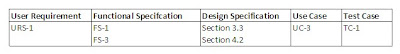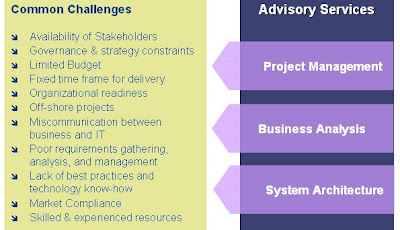Presentations are one form of communication - a very important form. The way we communicate dictates a great deal of how successful we’ll be in our careers. In your own experience is “success” more strongly tied to technical ability or to one’s “presentation”? In reality, both are important. Your ability to communicate greatly impacts your success on both project and career levels. But presentation skills are not something that people are born with, they have to be fostered.
As a Business Analyst or Project Manager good presentation skills can make life easier. Here is a checklist that can be used to be well prepared.
SLIDE CHECKLIST
- Storyline (logical flow) first, slides follow. Use “trackers”* to support the storyline.
- Be consistent; follow corporate format and color guidelines
- One message per slide. Visually highlight key words to draw audience’s attention to the most important elements of each slide.
- Make your presentation multi modal; use text and graphics together
- Visuals need to support the message
- Keep it simple; use short sentences or abbreviations known by the audience
- Make it readable (scan-able)
In a complex chart, use arrows or symbols that draw attention to the important part of the chart (data points should be well placed and easy to read or deleted). - Spelling is important. Review your slides and then ask someone else to look at them next.
- If used, make sure all animation work properly
- No client confidential information and new inherited names and definitions
- Include a meaningful title on your slides
- Include a table of contents, an agenda
- Use hidden slides for additional information when answering questions and for nice to have information
- Always expect that slides may be viewed without verbal explanations. Prepare all possible print formats with the proper headers and footers. Assure printability (in black & white) and write speaker’s notes to make your presentation self-readable. It will allow a third person to take over your presentation in case you do not show up.
TALK CHECKLIST
- Rehearse until it becomes second nature and you can concentrate on your audience.
- Be prepared; get to know the audience to avoid stage fright. Test your setup before the presentation.
- Plan for monitoring time
- Prepare a strong opening: grab audience’s attention: ask question or open with an impressive statistic. Explain your objective.
- Establish rapport and credibility: start on time, show you’re prepared, introduce yourself
- Know the main point of each slide, in order to avoid distracters (repeated non-words like “uh … uh…”. Pass to next slide after having introduced its main point.
- Beware of your
- Appearance dress code
- Facial expression smile!
- Eye contact avoid reading from the slides and keep eye contact with all audience members to gather non-verbal feedback.
- Voice audible, normal pace, energetic, articulate, varied pitch. Pause before and after major ideas.
- Body language good posture, open, palm-up gestures
- Gestures and movement use hand gestures to emphasize and illustrate, move to address both sides of the room. Never put hands in your pocket.
- Set an interactive climate by asking questions
- Closing: summarize what was accomplished, include call to action
- If needed, press ‘B’ or ‘W’ to make the screen go black or white, so that the audience watches you. Press any other key to go back to the presentation.
- Turn off your screen saver